In today’s digital world, image formats continue to evolve, with newer options like AVIF offering impressive compression capabilities. However, the widespread compatibility of JPG makes converting between these formats essential for many users. This comprehensive guide explores how to convert AVIF to JPG completely free, providing solutions accessible to everyone regardless of budget or technical expertise.
Understanding AVIF and Why You Might Need Free Conversion to JPG
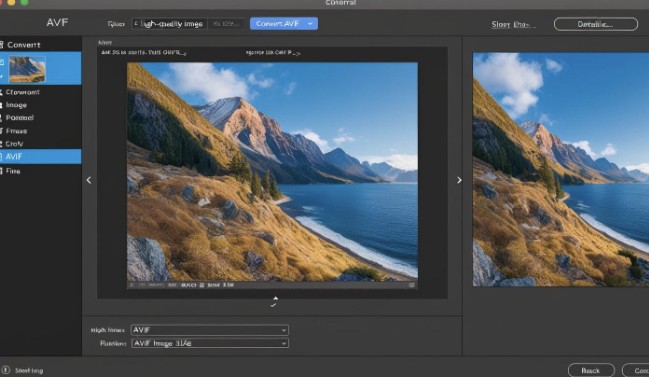
AVIF (AV1 Image File Format) represents one of the most promising advancements in image compression technology. Developed by the Alliance for Open Media, this format leverages the AV1 video codec to deliver exceptional compression efficiency while maintaining impressive visual quality. Compared to traditional JPG files, AVIF can reduce file sizes by 50% or more while preserving comparable visual fidelity.
Despite these technical advantages, several practical situations necessitate Convert AVIF to JPG to the more established JPG format:
Compatibility Challenges
While AVIF offers impressive technical benefits, JPG enjoys near-universal compatibility:
- Legacy software and applications may lack AVIF support
- Older operating systems don’t natively recognize AVIF files
- Many mobile applications haven’t implemented AVIF compatibility
- Print services and professional printing workflows typically require JPG
- Some social media platforms and messaging apps don’t accept AVIF uploads
Access and Viewing Issues
Users regularly encounter situations where AVIF files aren’t readily accessible:
- Received AVIF files from colleagues or clients using newer software
- Downloaded AVIF images from websites leveraging next-generation formats
- Created content in applications that export in AVIF format
- Encountered browser-downloaded images in AVIF format
- Need to view images on devices without AVIF support
For anyone facing these scenarios, finding free methods to convert AVIF to JPG becomes essential for everyday productivity and communication.
Free Desktop Solutions to Convert AVIF to JPG
Several no-cost desktop applications provide reliable AVIF to JPG conversion capabilities:
Open-Source Image Editors
Powerful open-source applications offer comprehensive conversion features:
GIMP (GNU Image Manipulation Program)
This professional-grade image editor provides free AVIF support:
- Installation: Download from gimp.org for Windows, macOS, or Linux
- Conversion Process:
- Open the AVIF file in GIMP
- Select File > Export As
- Choose JPG format and desired quality settings
- Save the converted file
GIMP offers extensive editing capabilities before conversion, making it ideal for users who need to make adjustments during the process.
XnView MP
This versatile image viewer includes format conversion capabilities:
- Installation: Download the free version from xnview.com
- Conversion Process:
- Open the AVIF file in XnView
- Select File > Save As or Convert
- Choose JPG format and configure options
- Complete the conversion
XnView also supports batch processing, allowing multiple AVIF files to be converted simultaneously.
Free Conversion Utilities
Specialized utilities focus exclusively on format conversion:
File Converter (Open Source)
This lightweight utility handles various file conversions:
- Installation: Available from GitHub repositories
- Conversion Process:
- Drag and drop AVIF files onto the application
- Select JPG as the output format
- Configure quality settings if desired
- Start conversion
The straightforward interface makes this ideal for occasional conversion needs.
HandBrake
Although primarily known for video conversion, HandBrake can handle AVIF:
- Installation: Download from handbrake.fr
- Conversion Process:
- Import the AVIF file
- Select appropriate image output settings
- Choose JPG as the destination format
- Start the conversion process
HandBrake’s powerful options provide flexibility for users with specific requirements.
Free Online Services to Convert AVIF to JPG
Web-based conversion offers accessibility without software installation:
Browser-Based Conversion Platforms
Several websites offer free AVIF to JPG conversion:
Dedicated Conversion Services
Specialized websites focus on format transformation:
- Upload AVIF files through simple interfaces
- Select JPG as the output format
- Configure quality and size parameters
- Download the converted JPG files
These services typically offer straightforward, ad-supported conversions without registration requirements.
Cloud Storage Integration
Some cloud storage services include conversion capabilities:
- Upload AVIF files to compatible cloud storage
- Use built-in conversion features
- Download or share the resulting JPG files
- Leverage existing storage accounts
This approach can be particularly convenient for users already utilizing cloud services.
Privacy and Security Considerations
When using free online conversion services:
- Check the service’s privacy policy regarding uploaded content
- Consider services that process files in-browser without server uploads
- Be cautious with sensitive or confidential images
- Use reputable services with clear terms of service
- Delete converted files from services that store them after download
These precautions help ensure your images remain secure during the conversion process.
Command-Line Options for Free AVIF to JPG Conversion
For technically inclined users, command-line tools offer powerful free conversion capabilities:
ImageMagick
This versatile open-source tool handles numerous image operations:
- Installation: Available for Windows, macOS, and Linux
Basic Conversion Command:
magick convert input.avif output.jpg
Advanced Options:
magick convert input.avif -quality 90 -resize 1200×800 output.jpg
ImageMagick’s extensive parameters allow for precise control over the conversion process.
FFmpeg
This comprehensive multimedia framework includes image conversion:
- Installation: Available across major platforms
Basic Conversion Command:
ffmpeg -i input.avif output.jpg
Quality Control:
ffmpeg -i input.avif -q:v 2 output.jpg
FFmpeg’s robust capabilities make it ideal for integration into larger workflows.
Batch Processing: Converting Multiple AVIF Files to JPG for Free
Many situations require converting numerous files simultaneously:
Desktop Batch Processing
Several free tools support efficient batch operations:
XnConvert
This free cross-platform batch converter handles multiple files:
- Import entire folders of AVIF images
- Configure consistent conversion settings
- Process all files with a single operation
- Save output to designated folders
XnConvert’s user-friendly interface makes batch processing accessible to non-technical users.
IrfanView (Windows)
This lightweight viewer includes powerful batch capabilities:
- Use the integrated batch conversion feature
- Select multiple AVIF files or entire directories
- Configure uniform JPG output parameters
- Process files in sequence or parallel
IrfanView combines simplicity with comprehensive format support.
Command-Line Batch Processing
For large-scale conversion needs:
ImageMagick Batch Processing
Process entire directories with simple commands:
magick mogrify -format jpg *.avif
This approach can be easily scripted for recurring conversion tasks.
Custom Scripts
Create simple shell or batch scripts for specialized workflows:
- Define input and output directories
- Apply consistent Convert AVIF to JPG parameters
- Include error handling and logging
- Schedule automatic execution if needed
These customized solutions can address specific organizational requirements without cost.
Optimizing Quality When Converting AVIF to JPG for Free
Free tools can still deliver excellent conversion quality with proper settings:
Understanding JPG Quality Settings
JPG uses lossy compression with quality scales typically from 0-100:
- High Quality (90-100): Minimal visible compression artifacts
- Medium Quality (70-85): Good balance for most content
- Low Quality (below 70): Noticeable artifacts but smaller files
Most free conversion tools allow adjusting these quality parameters.
Maximizing Quality with Free Tools
Strategies to maintain quality during free conversion:
- Start with the highest quality AVIF source available
- Use higher JPG quality settings (85-95) for important images
- Avoid unnecessary resizing during conversion
- Compare results from different free tools
- Consider preserving original AVIF files alongside Convert AVIF to JPG
These approaches help ensure optimal results despite cost constraints.
Testing and Verification
Regardless of the tool chosen:
- Convert test samples before processing large collections
- Examine converted images at 100% zoom for quality assessment
- Compare with original AVIF files when quality is critical
- Adjust settings based on initial results
This methodical approach helps achieve consistent quality across conversions.
Handling Special Cases in Free AVIF to JPG Conversion
Some scenarios require special consideration:
Transparency Management
Since JPG doesn’t support transparency:
- AVIF files with transparency need background color selection
- Free tools vary in how they handle transparent areas
- White, black, or specific color backgrounds may be appropriate
- Consider PNG format instead when transparency must be preserved
Testing is particularly important when Convert AVIF to JPG files with transparency.
High Dynamic Range Content
When AVIF contains HDR information:
- Expect tone mapping to standard dynamic range
- Results may vary significantly between free conversion tools
- Preview conversions to evaluate HDR handling
- Consider adjusting brightness/contrast after conversion
Free tools may handle HDR content differently than premium alternatives.
Very Large Images
For exceptionally large AVIF files:
- Some free online tools have file size limits
- Desktop applications may require sufficient system resources
- Command-line tools often handle large files more efficiently
- Consider splitting conversion tasks for extremely large collections
Resource requirements increase with image dimensions and complexity.
Comparing Free vs. Paid Solutions for AVIF to JPG Conversion
Understanding the trade-offs helps determine if free options meet your needs:
Advantages of Free Conversion Options
Free solutions offer several benefits:
- No financial investment required
- Sufficient quality for most general-purpose needs
- Wide availability across platforms
- Open-source options with community support
- Scriptable tools for customized workflows
For many users, these advantages make free options entirely adequate.
Limitations of Free Conversion Tools
Potential constraints include:
- May lack advanced color management
- Limited batch processing efficiency in some tools
- Fewer optimization options for specialized needs
- Minimal technical support availability
- Possible advertising in online services
These limitations primarily affect professional or high-volume conversion requirements.
When to Consider Paid Alternatives
Free options might be insufficient when:
- Convert AVIF to JPG thousands of images regularly
- Requiring professional color management
- Needing dedicated technical support
- Integrating with commercial workflows
- Implementing enterprise-scale automation
Evaluate whether these scenarios justify investment in premium solutions.
Future of Free AVIF to JPG Conversion Tools
The landscape continues to evolve:
Increasing Native Support
As AVIF adoption grows:
- More free tools will incorporate native AVIF support
- Operating systems will include built-in conversion capabilities
- Browser-based tools will become more sophisticated
- Open-source libraries will improve conversion quality
These developments will likely expand free conversion options.
Technology Improvements
Ongoing advancements affect conversion quality:
- Algorithm improvements in open-source projects
- Better handling of AVIF-specific features
- More efficient processing using hardware acceleration
- Enhanced batch processing capabilities
These technical improvements benefit users of free conversion tools.
Conclusion: Finding the Right Free Solution for Your AVIF to JPG Conversion Needs
Convert AVIF to JPG doesn’t have to incur costs. The variety of free options available—from desktop applications and online services to command-line tools—ensures that virtually any user can find an appropriate solution regardless of technical expertise or specific requirements.
For occasional conversion needs, online services offer convenience without installation. For more regular use, desktop applications provide reliable functionality with greater privacy. Technical users can leverage powerful command-line tools for customized workflows and batch processing.
By understanding the available options and applying appropriate quality optimization strategies, you can successfully Convert AVIF to JPG for free while maintaining excellent visual results for your personal or professional needs.
Whether you’re sharing photos with friends, preparing images for a website, or managing visual assets for a project, these free conversion methods provide practical solutions that bridge the gap between cutting-edge compression technology and universal compatibility.
