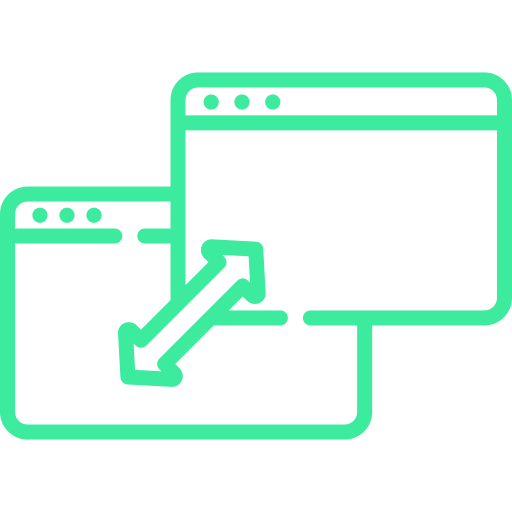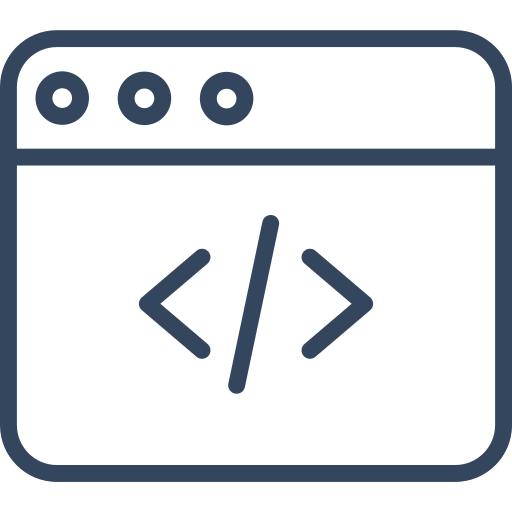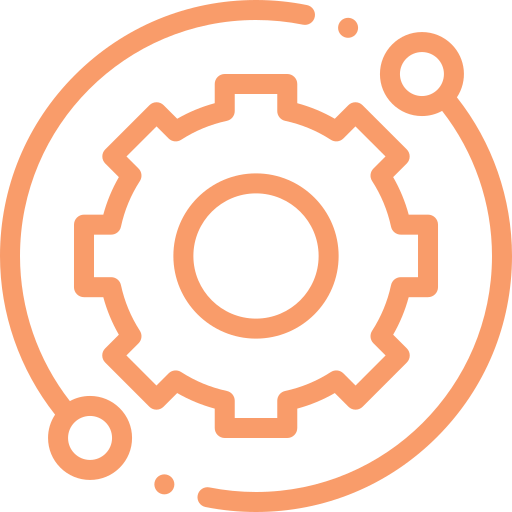Download
Happy User
AVIF to JPG Converted
Why Choose Our AVIF to JPG Converter?
User-Friendly Interface
Convert your files with ease using our intuitive drag-and-drop feature. Perfect for users of all technical levels.
Batch Conversion
Save time by converting multiple AVIF files to JPG in one go, without compromising quality.
High-Quality Output
Maintain the integrity of your images during conversion with customizable settings for resolution and compression.
User-Friendly Interface
Navigating through Convert-avif.to is a breeze. Our clean and intuitive interface ensures you can find what you’re looking for without hassle. Enjoy a seamless user experience from converting to JPG.
Secure Processing
Your files are processed locally in your browser, ensuring complete privacy and security. After conversion, all files are automatically deleted.
Fast and Reliable
Experience lightning-fast conversions without sacrificing quality. Our tool is optimized for speed and efficiency.
Why Convert AVIF to JPG?
Universal Compatibility
JPG is supported on virtually all devices and platforms, making it the perfect choice for sharing and viewing.
Optimized for the Web
JPG images load faster on websites, enhancing user experience and SEO performance.
High Quality, Smaller Size
Enjoy the perfect balance between image quality and file size, ideal for both web use and storage.
How to Convert AVIF to JPG?
-
Upload Your AVIF Files:
Drag and drop your AVIF files into the tool or click to upload from your device. -
Customize Settings:
Adjust the resolution, compression level, and output size as needed. -
Click Convert:
Start the conversion process with a single click. -
Download Your JPGs:
Instantly download your converted files or receive them in a zipped folder if processed in batches.
What Our Users Are Saying
“This tool made converting my AVIF images so easy! The batch conversion feature saved me hours of work, and the quality of my photos remained intact. It’s a game-changer for anyone working with large image files.”
“As a graphic designer, I often work with different image formats. This converter is the easiest and most reliable tool I’ve used. The fast conversion speed and high-quality output are essential to my workflow.”
“The interface is incredibly user-friendly, and the conversions are lightning-fast. I love how it retains the quality of my images. This tool has simplified my content creation process immensely.”
“I use this converter regularly to optimize images for the web. It’s reliable and quick and keeps the image quality intact, which is crucial for maintaining the aesthetic of my projects. Highly recommended!”
“No more headaches with file compatibility. This converter makes my work so much smoother and more efficient. I can now easily share high-quality images across platforms without any issues and good for SEO on Google and other search engines.”
Frequently Asked Questions
AVIF (AV1 Image File Format) is a modern image format known for its superior compression and quality. It’s particularly useful for web applications where reduced file size and high visual fidelity are crucial.
Yes, our converter is completely free with no hidden costs.
While JPG is a lossy format, our converter is designed to minimize quality loss, ensuring your images remain sharp and clear.
Your files are processed locally on your device, ensuring they never leave your control, which guarantees privacy and security.
Yes, our tool supports batch conversion, allowing you to convert multiple files simultaneously.
While our converter can handle most file sizes, it may be limited to extremely large files. If you encounter issues, try reducing the file size or using batch processing.
No, the conversion occurs directly in your web browser without installing software.
JPG is ideal for web images where file size is a concern, and maximum compatibility is needed. It’s perfect for photographs and complex images with gradients.
Use AVIF for superior image quality and smaller file sizes, especially for web use. It is really good for SEO and excellent for modern web applications that require efficiency and high quality.
No, we do not store any of your files after conversion. To ensure your privacy, all files are automatically deleted.
Haven't find suitable answer? Tell us what you need.