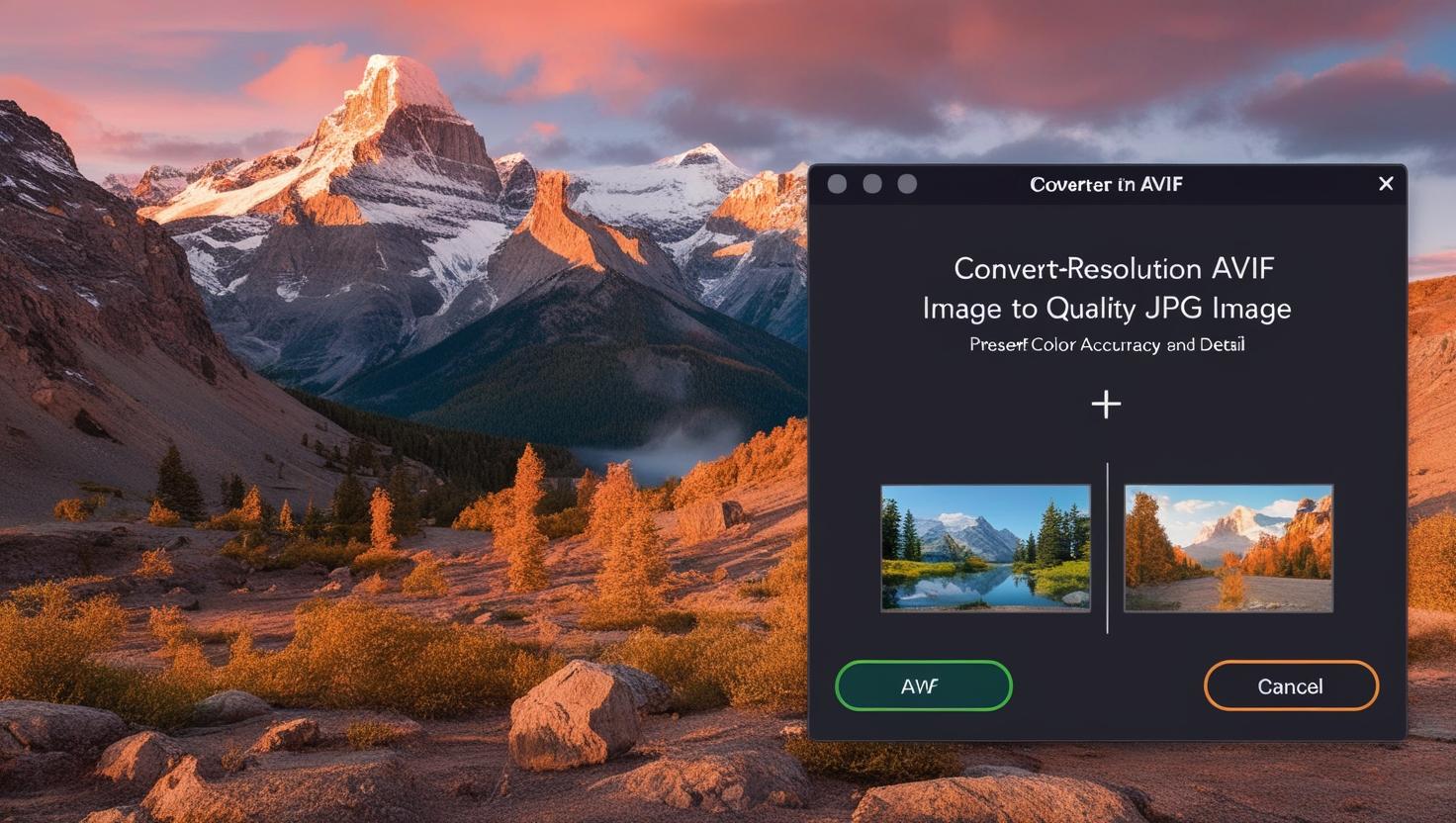In the digital imaging landscape, file formats play a crucial role in determining quality, compatibility, and efficiency. As newer formats like AVIF emerge, understanding how to convert these files to more widely supported formats such as JPG becomes increasingly important. This comprehensive guide explores everything you need to know about AVIF to JPG conversion, from the technical differences between formats to practical conversion methods.

What is AVIF and Why Convert to JPG?
AVIF (AV1 Image File Format) represents one of the newest innovations in image compression technology. Developed by the Alliance for Open Media, AVIF offers superior compression efficiency compared to traditional formats, often delivering better quality at smaller file sizes. Based on the AV1 video codec, AVIF can reduce file sizes by up to 50% compared to JPEG while maintaining comparable visual quality.
Despite these impressive advantages, AVIF faces a common challenge: compatibility. As a relatively new format introduced in 2019, AVIF isn’t universally supported across all devices, browsers, and applications. This is where JPG (or JPEG) comes in—as one of the most widely supported image formats in the digital world, converting AVIF to JPG ensures your images remain accessible across virtually any platform or device.
Common scenarios that necessitate AVIF to JPG conversion include:
- Sharing photos with users who may not have AVIF-compatible software
- Uploading images to websites or platforms that don’t support AVIF
- Preparing images for print, as most printing services require standard formats
- Working with older software that lacks AVIF compatibility
- Archiving images in a universally accessible format
For quick and reliable conversion, tools like the AVIF to JPG converter offer streamlined solutions that balance quality preservation with universal compatibility.
Understanding the Technical Differences: AVIF vs. JPG
Before diving into conversion methods, it’s worth understanding the fundamental differences between these formats:
AVIF Format Characteristics
- Compression Technology: Uses AV1 video codec-based compression
- Color Depth: Supports 8, 10, and 12-bit color depths
- Transparency: Includes alpha channel support
- HDR Support: Capable of high dynamic range imaging
- Animation: Supports multi-frame animations (similar to GIF)
- Compression Type: Offers both lossy and lossless compression
- File Size Efficiency: Typically 50% smaller than equivalent quality JPEGs
JPG Format Characteristics
- Compression Technology: Based on the Joint Photographic Experts Group standard
- Color Depth: Typically limited to 8-bit color
- Transparency: No support for transparency
- HDR Support: Limited support for high dynamic range
- Animation: No native animation support
- Compression Type: Lossy compression only
- File Size Efficiency: Larger than AVIF but highly optimized for photo content
These technical differences mean that while converting from AVIF to JPG, certain features—particularly transparency and animation—will be lost. However, for standard photographic content, well-executed conversion can maintain excellent visual quality.
Methods for Converting AVIF to JPG
Multiple approaches exist for converting AVIF images to JPG format. The best method depends on your specific needs, technical skills, and volume of images requiring conversion.
Desktop Software Solutions
Desktop applications offer powerful conversion capabilities with extensive control over output quality:
- Image Editing Software
- Professional tools like Adobe Photoshop (with appropriate plugins), GIMP, and Affinity Photo can open AVIF files and save them as JPG
- Provides maximum control over conversion parameters
- Allows for image editing before conversion
- Ideal for cases requiring quality optimization
- Dedicated Conversion Utilities
- Specialized software like XnConvert, IrfanView, and FastStone Image Viewer
- Offers batch processing capabilities for multiple files
- Typically includes quality adjustment options
- More streamlined than full editing software
- File Converter Applications
- General-purpose conversion tools supporting multiple file formats
- Simpler interfaces focusing on quick conversion
- May offer less fine-tuning but greater convenience
Online Conversion Services
Web-based conversion tools provide accessibility without software installation:
- Browser-Based Converters
- Services that handle conversion through web interfaces
- Upload AVIF files and download resulting JPGs
- No installation required, accessible from any device
- Quality settings typically available but may be less extensive than desktop options
- Progressive Web Applications
- Modern conversion tools that can work offline after initial loading
- Combine convenience of web access with privacy of local processing
- Increasingly popular for image conversion tasks
- Cloud Storage Integration
- Some cloud storage services offer built-in conversion capabilities
- Convert AVIF to JPG directly within your cloud storage workflow
- Convenient for files already stored in the cloud
Command-Line and Programmatic Methods
For technical users and developers, command-line approaches offer automation potential:
- Command-Line Image Processing Tools
- Utilities like ImageMagick or FFmpeg with appropriate libraries
- Example command:
magick convert input.avif output.jpg - Powerful for batch processing and workflow integration
- Scriptable for automation purposes
- Programming Libraries
- Libraries for languages like Python (Pillow), JavaScript (Sharp), or C/C++
- Enable custom conversion workflows within applications
- Ideal for integrating conversion into larger systems
- API Services
- Cloud-based conversion APIs that handle processing remotely
- Integration into web applications and services
- Offloads processing requirements to service providers
Optimizing AVIF to JPG Conversion Quality
Converting between formats involves potential quality trade-offs. Here are strategies to maintain optimal image quality during AVIF to JPG conversion:
Quality Setting Selection
JPG uses a quality scale (typically 0-100) that balances file size against visual quality. For AVIF to JPG conversion:
- High Quality (90-100): Minimal visible compression artifacts, larger files
- Medium Quality (70-85): Good balance for most photographic content
- Low Quality (below 70): Noticeable artifacts but smaller files
When quality is paramount, start with higher settings and adjust downward until you reach an acceptable size-quality balance.
Resolution Preservation
Maintaining original resolution during conversion preserves image detail:
- Avoid unnecessary resizing during conversion
- If resizing is needed, use high-quality interpolation methods
- Consider the intended use case—web images may benefit from appropriate resizing
Color Management
Color accuracy matters, especially for professional content:
- Consider color profile preservation during conversion
- Be aware that JPG supports limited color spaces compared to AVIF
- For critical color accuracy, use software with proper color management
Metadata Handling
Images often contain valuable metadata worth preserving:
- Check if your conversion tool maintains EXIF, IPTC, and XMP metadata
- Some tools offer options to strip metadata for smaller files or privacy
- Consider manually transferring critical metadata if automatic preservation isn’t supported
Common Challenges in AVIF to JPG Conversion
Several issues may arise during the conversion process. Here’s how to address them:
Quality Degradation
Converting from AVIF to JPG inherently involves some quality loss due to JPG’s lossy compression:
- Use the highest practical JPG quality setting for important images
- Consider keeping original AVIF files as masters for future use
- For critical images, test multiple conversion tools to find optimal results
Handling Transparency
AVIF supports alpha channels (transparency) while JPG does not:
- Decide on a background color to replace transparent areas
- Common choices include white, black, or contextually appropriate colors
- Consider PNG as an alternative output format when transparency must be preserved
Animated AVIF Files
AVIF supports animation while JPG does not:
- Converting animated AVIF will typically capture only the first frame
- Consider GIF or WebP as alternative targets for animated content
- Split animated AVIF into frame sequences if individual frames are needed
Batch Processing Limitations
When converting multiple files:
- Test your process with a small sample before processing large collections
- Verify output quality across different image types
- Consider parallel processing for large batches when supported
The Future of Image Format Conversion
As digital imaging continues to evolve, several trends are shaping the future of format conversion:
- Growing AVIF Support
- Increasing native support in browsers and applications may reduce conversion needs
- Microsoft Windows 11, Chrome, Firefox, and Android now support AVIF
- Apple’s ecosystem is gradually adopting AVIF support
- AI-Enhanced Conversion
- Machine learning algorithms are improving conversion quality
- Neural networks can reduce artifacts and preserve details between formats
- Expect smarter conversion tools that adapt to image content
- Format Coexistence
- Multiple formats will continue to serve different purposes
- Content delivery networks increasingly serve optimal formats based on browser support
- Conversion will remain important for compatibility and archiving
Conclusion: Making AVIF to JPG Conversion Work for You
Converting from AVIF to JPG represents a practical bridge between cutting-edge compression technology and universal compatibility. By understanding the technical differences between formats and selecting appropriate conversion methods, you can maintain excellent image quality while ensuring your visuals are accessible to anyone.
Whether you’re a professional photographer managing a large image library, a web developer optimizing content delivery, or simply someone wanting to share photos with friends, mastering AVIF to JPG conversion expands your capabilities in the evolving digital imaging landscape.
As both formats continue to evolve, staying informed about conversion best practices ensures you’ll always be able to balance the advantages of newer formats like AVIF with the universal accessibility of standards like JPG.