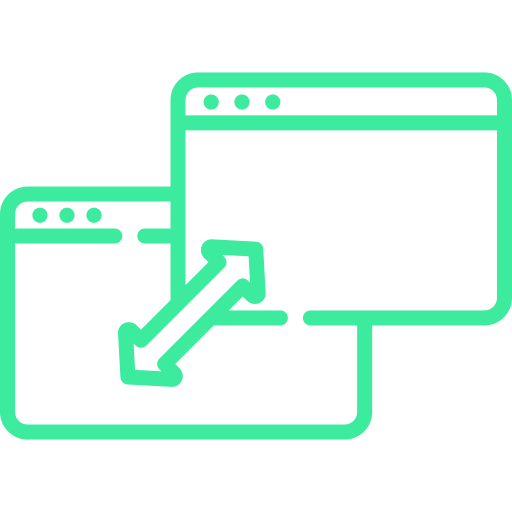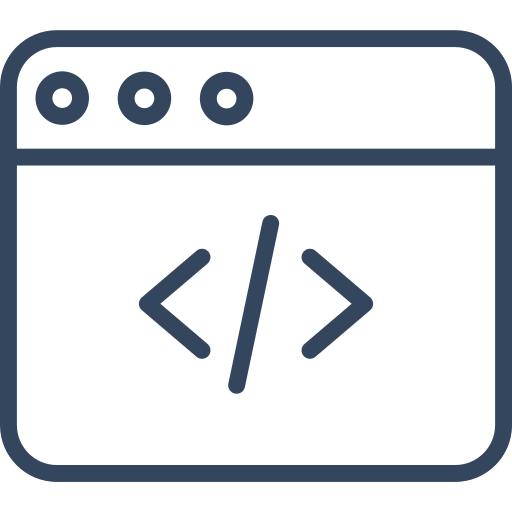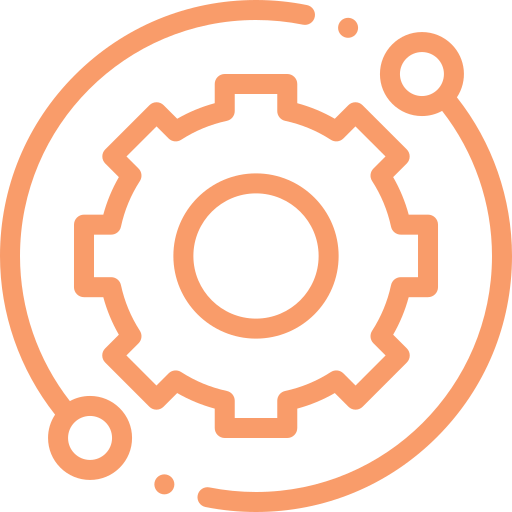Download
Happy User
AVIF to PNG Converted
Why Choose AVIF to PNG Conversion?
High-Quality Conversions
Our tool uses an advanced algorithm to maintain the original quality of your AVIF images during the conversion process. You won’t have to worry about losing details or clarity in the final PNG file.
Lightning-Fast Processing
Time is valuable, and our converter is designed to save as much of it as possible. Convert your AVIF files to PNG and AVIF to JPG in seconds, regardless of the file size or resolution.
Completely Free to Use
At Convert-avif.to, we believe in providing value without hidden costs. Our AVIF to PNG conversion tool is free, with no strings attached. Just upload, convert, and download.
Secure Processing
Your files are processed locally in your browser, ensuring complete privacy and security. After conversion, all files are automatically deleted.
Compatible Across All Devices
Convert-avif.to works seamlessly across all devices using a computer, tablet, or smartphone. Our tool adapts to your device to provide an optimal user experience.
Fast and Reliable
Experience lightning-fast conversions without sacrificing quality. Our tool is optimized for speed and efficiency.
Why Convert AVIF to PNG?
Universal Use in Web Design
PNG is one of the most universally accepted formats for web design, digital content creation, and other online applications. By converting AVIF to PNG, you ensure that your images are ready for any project, be it a website, social media post, or digital marketing campaign.
Wider Compatibility
AVIF is a relatively new image format that offers excellent compression and quality but is not yet widely supported across all platforms, browsers, and devices. Converting AVIF to PNG ensures that your images can be viewed and used seamlessly on any device or application without compatibility issues.
Lossless Compression
PNG is known for its lossless compression, meaning no data is lost during the conversion process. This makes PNG an ideal format for preserving the quality and integrity of images, especially for graphics, logos, and images with transparency.
How to Convert AVIF to PNG?
-
Upload Your AVIF File
Drag and drop your AVIF file into the conversion box, or click the upload button to select the file from your device.
-
Select PNG as Your Output Format
Choose PNG from the list of available formats. Our tool will automatically prepare your file for conversion.
-
Click ‘Convert’ and Download Your PNG File
Press the ‘Convert’ button, and in just a few moments, your PNG file will be ready to download.
What Our Users Are Saying
The speed and ease of use make Convert-avif.to my go-to tool for converting images. It’s perfect for quick, high-quality conversions.
“As a web developer, I must ensure that all images on the sites I build are optimized for speed and quality. Convert-avif.to does that perfectly.”
“As a freelance photographer, I must deliver images in formats that work for all my clients. Convert-avif.to ensures my work is accessible and maintains its quality.”
“I was amazed at how quickly I could convert my images with Convert-avif.to. It’s user-friendly and produces high-quality results every time.”
Frequently Asked Questions
AVIF, or AV1 Image File Format, is a cutting-edge image format that offers superior compression and quality. However, its adoption is still limited across many platforms and devices. Converting AVIF files to PNG, a universally recognized format ensures that your images are compatible with all devices, websites, and applications.
No, Convert-avif.to is entirely free to use. There are no hidden costs, subscriptions, or usage limits. You can convert as many AVIF files to PNG as needed without worrying about fees.
The conversion process on Convert-avif.to is designed to be swift, typically taking only a few seconds. The time required may depend on your file size and your internet speed, but our platform is optimized for quick conversions.
Yes, your files are handled with the utmost security. All uploads are processed securely, and your files are automatically deleted from our servers shortly after the conversion. We do not store or share your data with any third parties.
Currently, Convert-avif.to allows you to convert one file at a time. This approach ensures that each conversion maintains the highest quality possible. We are continually enhancing our service and may introduce bulk conversion options.
No, converting an AVIF file to PNG using Convert-avif.to preserves the original image quality. PNG is a lossless format, meaning there’s no quality reduction during the conversion process. Your images will maintain clarity, detail, and sharpness, ensuring they look just as good after conversion as before.
Haven't find suitable answer? Tell us what you need.