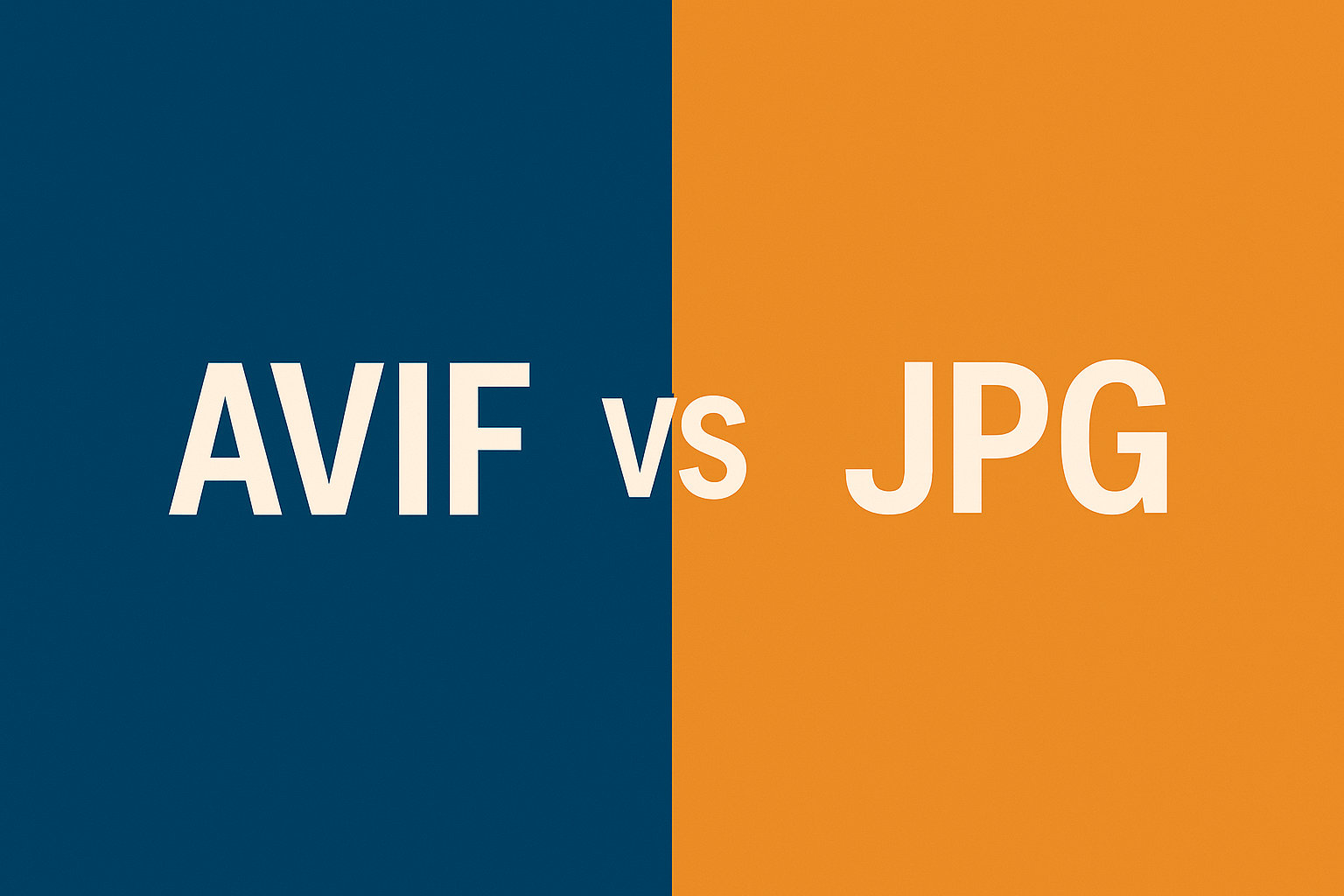AVIF vs JPG: Which Format Offers Better Image Quality and Compression?
In the ever-evolving landscape of web development and digital content creation, choosing the correct image format can significantly impact your website’s performance, user experience, and even search engine rankings. Two formats that often come into consideration are AVIF and JPG. While JPG has been the standard for decades, AVIF represents the cutting edge of image compression technology. This comprehensive comparison will help you understand the key differences between these formats and make informed decisions for your projects.
AVIF vs JPG: Key Differences
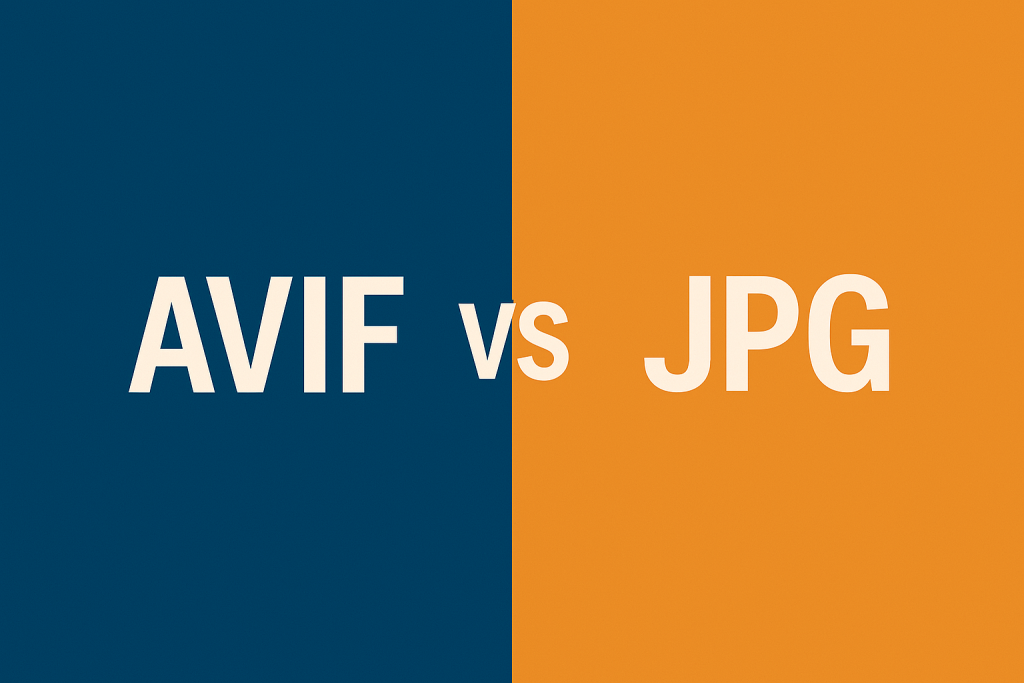
When comparing AVIF and JPG, several critical factors include compression efficiency, visual quality, and feature support. Understanding these differences is essential for optimizing your web content strategy.
Compression Efficiency
AVIF’s Superior Compression
AVIF (AV1 Image File Format) leverages advanced compression algorithms derived from the AV1 video codec, resulting in remarkably efficient file sizes. Studies consistently show that AVIF files are approximately 50% smaller than equivalent JPG files at similar visual quality levels.
This dramatic reduction in file size translates to several tangible benefits:
-
Faster page load times: Smaller images mean quicker downloads, which is especially important for image-heavy websites.
-
Reduced bandwidth consumption: Critical for users on limited data plans or in areas with slower internet connections.
-
Lower storage requirements: Beneficial for websites with large image libraries.
-
Improved Core Web Vitals: Smaller images contribute to better Largest Contentful Paint (LCP) scores, a key Google ranking factor.
For example, a 1920×1080 photograph that might be 800KB as a high-quality JPG could be reduced to approximately 400KB as an AVIF file while maintaining comparable visual quality. This efficiency becomes even more pronounced at scale—a gallery of 50 images could see a reduction from 40MB to just 20MB of data transfer.
JPG’s Established Compression
JPG (or JPEG, Joint Photographic Experts Group) uses discrete cosine transform (DCT) compression, a technology developed in the early 1990s. While revolutionary for its time, JPG’s compression algorithm is less sophisticated than modern alternatives:
-
JPG compression works by dividing images into 8×8 pixel blocks and simplifying the color information within each block.
-
Higher compression rates in JPG lead to more visible artifacts, particularly around sharp edges and text.
-
JPG’s compression is particularly inefficient for images with sharp contrasts or text elements.
Despite these limitations, JPG remains widely used due to its universal compatibility and established position in the digital ecosystem.
Visual Quality Comparison
AVIF’s Quality Preservation
AVIF excels at maintaining visual quality even at high compression rates, thanks to several technical advantages:
-
Better edge preservation: AVIF’s compression algorithm is particularly effective at preserving sharp edges and fine details.
-
Reduced color banding: Gradients and subtle color transitions appear smoother in AVIF images.
-
Fewer compression artifacts: The blocky artifacts common in highly compressed JPG files are less prevalent in AVIF.
-
Improved color accuracy: AVIF supports wider color gamuts and higher bit depths, producing more accurate color reproduction.
These quality advantages become most apparent in challenging image scenarios:
-
Photographs with subtle gradients (like sky or skin tones)
-
Images with text overlays or sharp graphical elements
-
High-contrast scenes with both bright highlights and deep shadows
JPG’s Quality Limitations
JPG’s compression approach inherently sacrifices some image quality, particularly at higher compression levels:
-
Visible blocking artifacts: The 8×8 pixel block approach becomes visible at higher compression rates.
-
Color banding in gradients: Smooth color transitions often show visible “steps” or bands.
-
Loss of fine detail: Subtle textures and minuscule details can be lost during compression.
-
Generational loss: Each time a JPG is edited and resaved, it loses additional quality.
While high-quality JPG settings can minimize these issues, they come at the cost of larger file sizes, negating the primary benefit of compression.
Transparency and HDR Support
AVIF’s Advanced Capabilities
AVIF supports several modern imaging features that JPG cannot offer:
-
Alpha channel transparency: AVIF can have transparent or semi-transparent areas, similar to PNG files.
-
HDR imaging support: High Dynamic Range content with a more excellent brightness range and contrast.
-
Wide color gamut: Support for color spaces beyond standard RGB, such as Rec. 2020.
-
Higher bit depth: 10-bit and 12-bit color depth options for more precise color gradations.
These capabilities make AVIF suitable for a broader range of applications, from web design elements requiring transparency to professional photography where color accuracy is paramount.
JPG’s Feature Limitations
JPG was designed with a specific focus on photographic content and lacks several modern features:
-
No transparency support: JPG cannot have transparent backgrounds or elements.
-
Limited to 8-bit color depth: Restricting the number of possible colors to 16.7 million.
-
Standard dynamic range only: Cannot correctly represent HDR content.
-
Limited color gamut: Typically restricted to the sRGB color space.
These limitations make JPG unsuitable for specific applications, such as logos or design elements that need to be layered over various backgrounds.
Practical Comparison
To better understand how these differences translate to real-world scenarios, let’s examine how AVIF and JPG perform across different types of content and use cases.
Photographic Content
For photographs, particularly those with natural scenes, portraits, or landscapes:
-
AVIF advantages: Better preservation of subtle details and gradients, smaller file sizes.
-
JPG considerations: Universal compatibility, acceptable quality at moderate compression.
-
Recommendation: AVIF is ideal for modern websites with critical performance; JPG remains suitable where maximum compatibility is needed.
Graphics and Text
For images containing graphics, text, or sharp edges:
-
AVIF advantages: Significantly better edge preservation, reduced artifacts around text.
-
JPG considerations: Often creates visible artifacts around text and sharp edges.
-
Recommendation: AVIF is strongly preferred for this content type; consider PNG as an alternative to JPG if AVIF isn’t viable.
E-commerce Product Images
For online stores and product photography:
-
AVIF advantages: Better color accuracy, smaller file sizes, and improved page load times.
-
JPG considerations: Universal compatibility ensures all customers can view products.
-
Recommendation: Consider a hybrid approach using AVIF with JPG fallbacks.
Feature Comparison Table
| Feature | AVIF | JPG |
|---|---|---|
| Compression Efficiency | Superior (40-50% smaller) | Moderate |
| Visual Quality at Same File Size | Higher | Lower |
| Edge Preservation | Excellent | Poor at high compression |
| Gradient Handling | Minimal banding | Visible banding |
| Transparency Support | Yes | No |
| HDR Support | Yes | No |
| Color Depth | 8/10/12-bit | 8-bit only |
| Animation Support | Yes | No |
| Browser Compatibility | Modern browsers (94%+ of users) | Universal |
| Encoding Speed | Slower | Faster |
| Decoding Speed | Moderate | Fast |
SEO Considerations
The choice between AVIF and JPG can significantly impact your website’s search engine optimization performance.
Page Load Speed Impact
Google’s Core Web Vitals metrics, which directly influence search rankings, are heavily affected by image loading performance:
-
Largest Contentful Paint (LCP): AVIF’s smaller file sizes can dramatically improve this critical metric, potentially boosting search rankings.
-
Cumulative Layout Shift (CLS): Properly implemented images in either format can prevent layout shifts.
-
First Input Delay (FID): While images are less directly impacted by this metric, faster-loading pages generally perform better on it as well.
A Netflix case study showed that switching to AVIF reduced their image size by 50% compared to JPG, with a corresponding improvement in page load times. Other major websites implementing AVIF have reported similar results.
Mobile Performance
With Google’s mobile-first indexing, mobile performance is particularly crucial for SEO:
-
Mobile data usage: AVIF’s smaller file sizes are especially beneficial for mobile users with data limitations.
-
Mobile loading speed: Smaller images load faster on mobile networks, improving user experience and SEO metrics.
-
Mobile battery life: More efficient decoding can potentially save battery life on mobile devices.
Implementation Considerations
While AVIF offers clear performance benefits, implementation requires careful planning:
-
Browser compatibility: Implement proper fallbacks for browsers that don’t support AVIF.
-
Progressive enhancement: Use the HTML
<picture>element to serve AVIF to supporting browsers and JPG to others. -
Testing: Verify that your implementation works across different devices and browsers.
Making the Right Choice for Your Project
The decision between AVIF and JPG should be based on your specific project requirements and constraints.
When to Choose AVIF
AVIF is ideal for:
-
Performance-critical websites: News sites, e-commerce, and any site where speed directly impacts business metrics.
-
Image-heavy content: Galleries, photography portfolios, and media-rich websites.
-
Modern web applications: Projects targeting users on current browsers and devices.
-
Progressive web apps: Where performance and offline capabilities are essential.
-
Mobile-first websites: Where bandwidth efficiency is critical.
When to Choose JPG
JPG remains appropriate for:
-
Maximum compatibility: When you need images to work everywhere without fallbacks.
-
Simple implementation: When development resources are limited.
-
Legacy system support: This is for content management systems that don’t yet support AVIF.
-
Quick encoding needs: When image processing speed is more important than file size.
Hybrid Approach
For many websites, the optimal strategy is a hybrid approach:
-
Use AVIF with JPG fallbacks via the
<picture>element. -
Implement server-side content negotiation to serve the appropriate format based on the Accept header.
-
Consider using WebP as an intermediate fallback for browsers that support it but not AVIF.
Converting Between Formats
If you have existing JPG images and want to convert them to AVIF, or if you have AVIF images that need to be converted to JPG for compatibility reasons, several tools can help:
-
Online converters: Services like convert-avif provide easy browser-based conversion.
-
Command-line tools:
avifencandavifdecThe libavif project offers powerful conversion options. -
Image editing software: Some modern image editors now support AVIF import and export.
When converting from JPG to AVIF, you’ll generally see a file size reduction with similar or improved quality. When converting from AVIF to JPG, focus on maintaining as much quality as possible while accepting that file sizes will increase.
Conclusion
AVIF represents a significant advancement in image compression technology, offering superior efficiency and quality compared to the aging JPG format. For modern web projects where performance is critical, AVIF provides compelling advantages that directly impact user experience and SEO metrics.
However, JPG’s universal compatibility ensures it will remain relevant for the foreseeable future, particularly in contexts where simplicity and broad support are prioritized over cutting-edge performance.
By understanding the strengths and limitations of both formats, you can make informed decisions that balance quality, performance, and compatibility for your specific use cases. As browser support for AVIF continues to grow, the benefits of adopting this modern format will only increase.
Ready to convert your images between AVIF and JPG? Visit convert-avif.to for fast, free, and high-quality conversions that help you leverage the best of both formats.